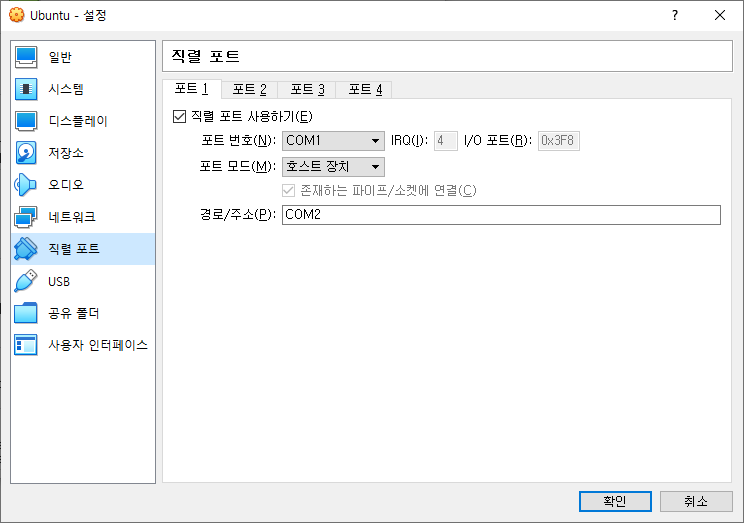환경설정 및 코드 다운로드(ROS)
본 페이지는 ERP42의 예제 코드와 ROS 사용을 위한 가상환경 구축 및 환경설정을 소개한다.
ERP42_Example 코드 다운로드
다운로드 링크 : https://github.com/MORAI-Autonomous/MORAI-Example_WeGo.git
가상환경 구축
Window 에서 ROS를 사용하기 위해 Oracle VM virtualBox를 이용하여 가상환경을 구축한다.
다운로드 : https://www.virtualbox.org/wiki/Downloads (Windows hosts)
설치 후 아래와 같이 가상 환경을 구축한다
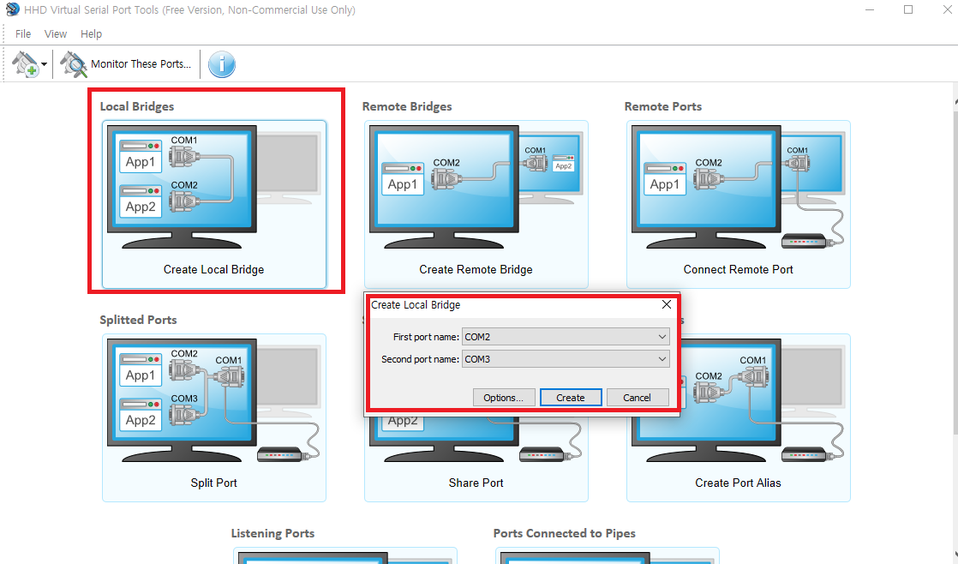
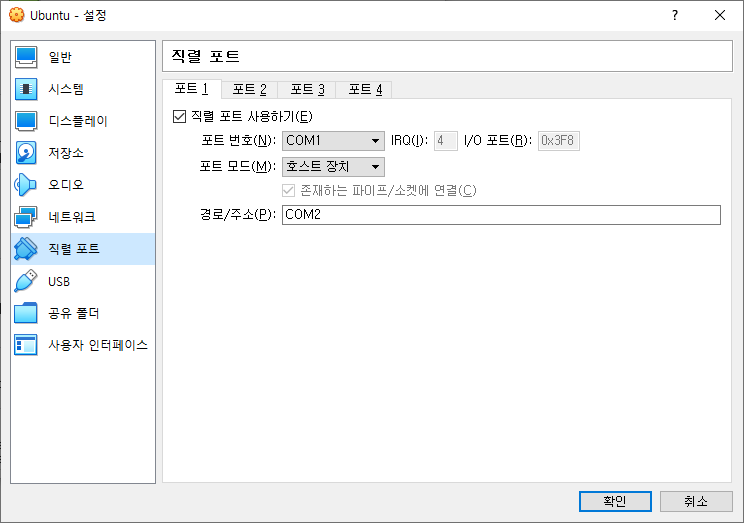
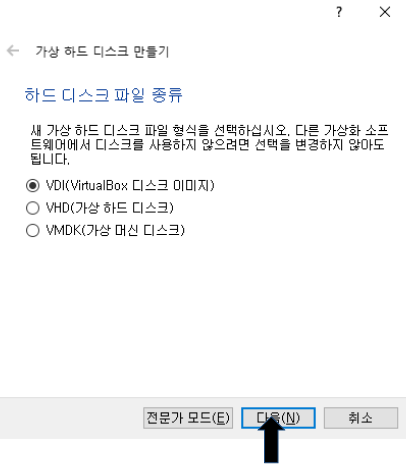
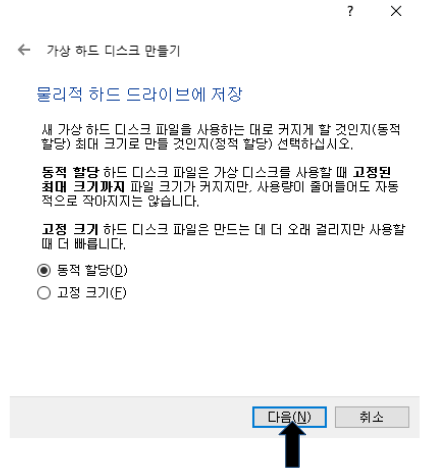
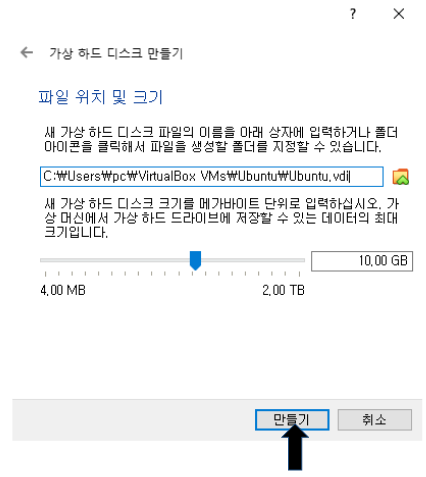

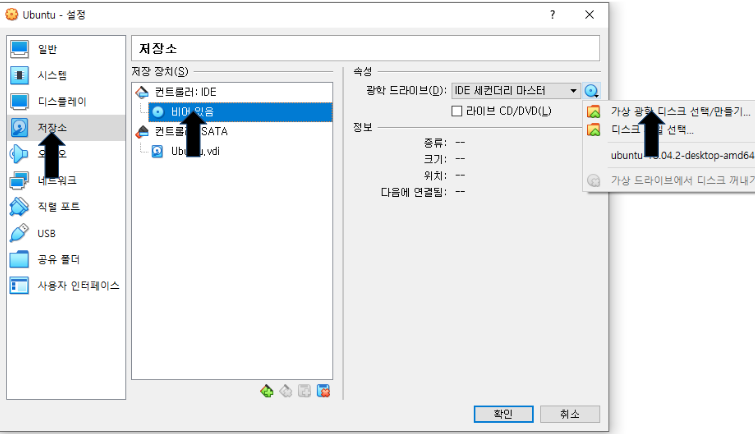
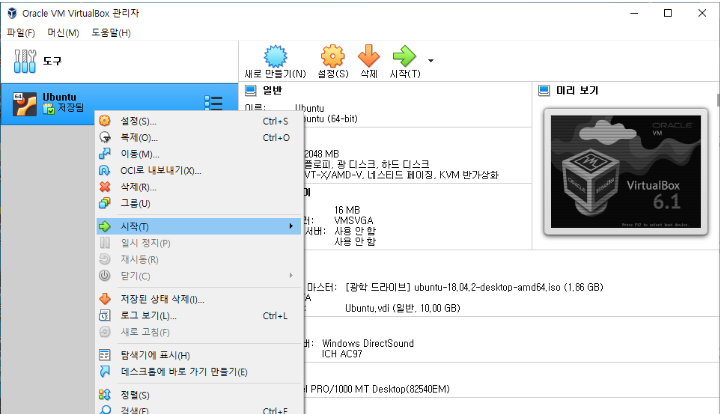
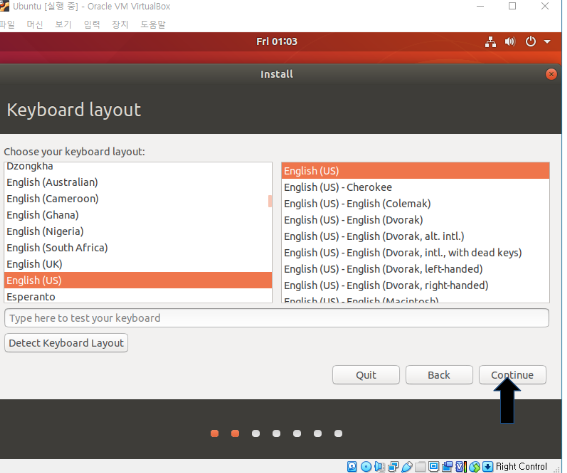
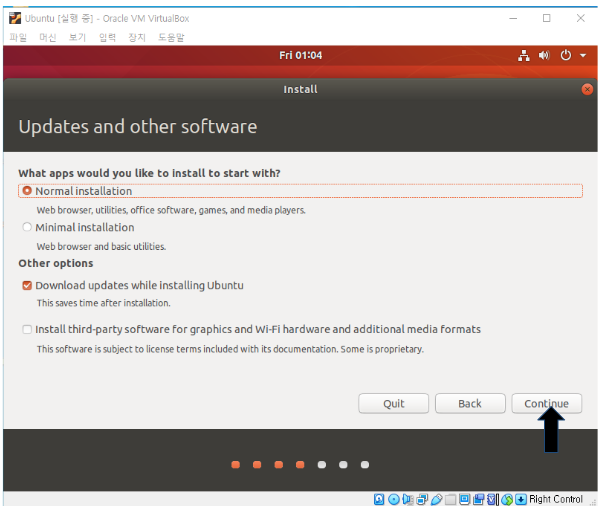
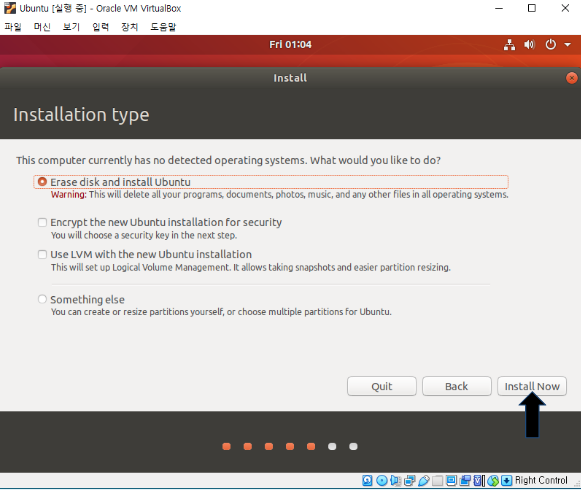
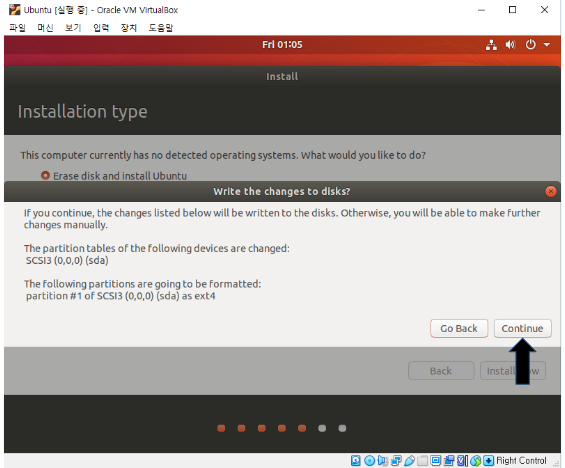
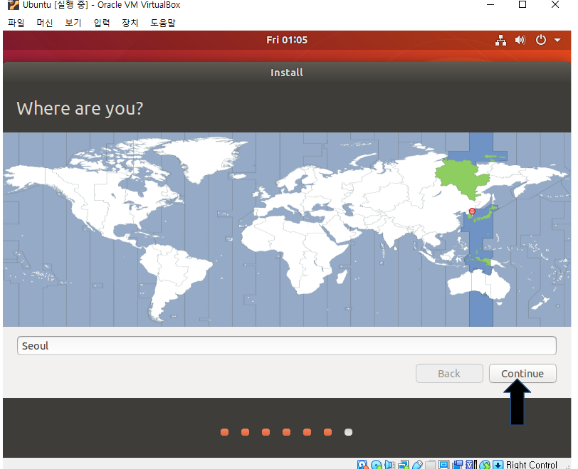
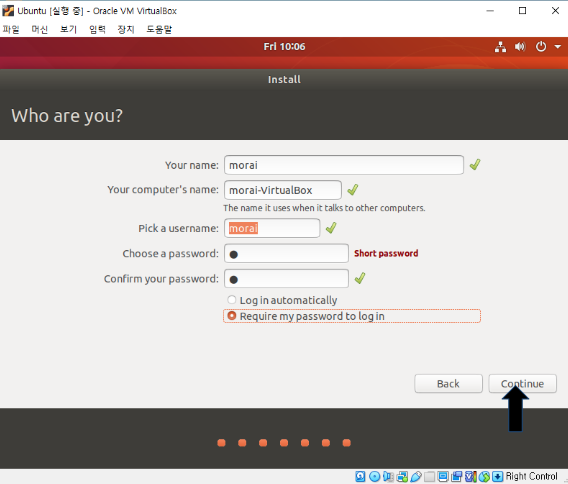
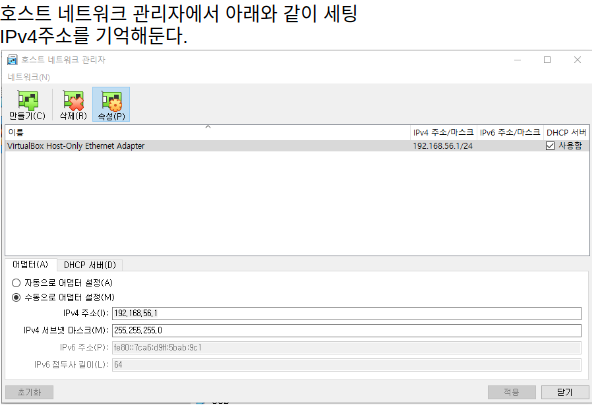

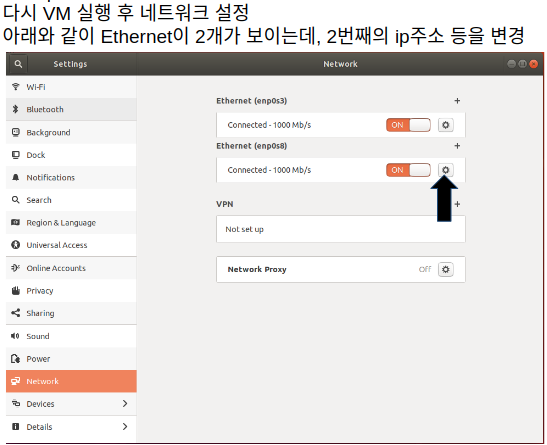
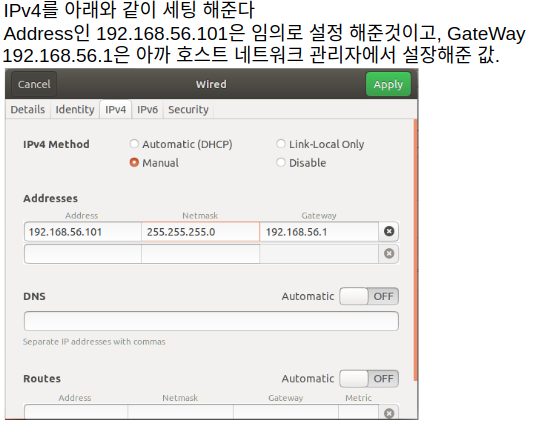
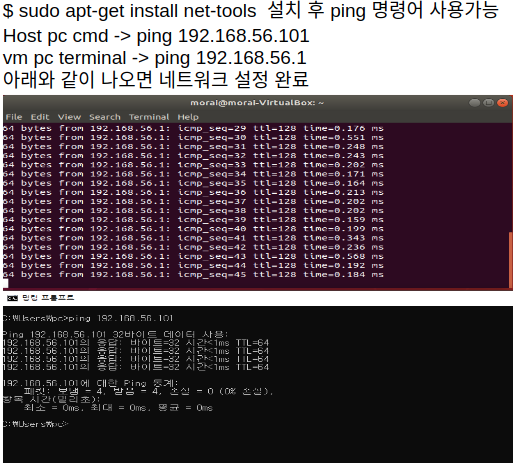
환경설정
ROS 설치
권장버전 18.04 , http://wiki.ros.org/melodic/Installation 참조
ROS 설치 후 추가 종속 패키지 설치
$sudo apt-get install ros-melodic-rosbridge-server
$sudo apt-get install ros-melodic-velodyne
workspace 생성 및 erp_ros 코드 적용
$mkdir -p ~/catkin_ws/src && cd ~/catkin_ws/src
예제 코드 다운로드 : https://github.com/MORAI-Autonomous/MORAI-Example_WeGo.git
다운 받은 예제 코드 폴더에서 ros_example_packages 폴더의 erp_ros 폴더를 src폴더에 복사
MORAI 메세지 코드 다운로드 : https://github.com/MORAI-Autonomous/MORAI-ROS_morai_msgs.git
다운 받은 폴더에서 MORAI-ROS_morai_msgs 폴더를 src폴더에 복사
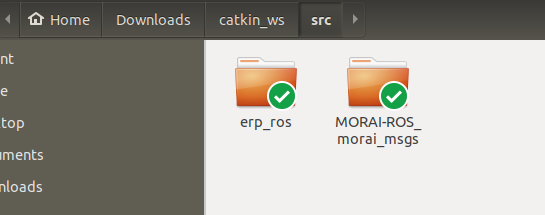
아래 코드 실행
cd..catkin_makecd ~/catkin_wssource devel/setup.bash
Serial port 설정
방법 1 : 실제 하드웨어(RS-232)를 연결해 생성된 시리얼 포트를 사용
방법 2 : 가상 시리얼 포트 생성기를 이용
예제 코드 실행은 방법2 가상 시리얼 포트 생성기를 이용하였다.
가상 시리얼 포트 생성 프로그램 다운로드 : https://freevirtualserialports.com/
프로그램 다운로드 후 아래와 같이 세팅한다
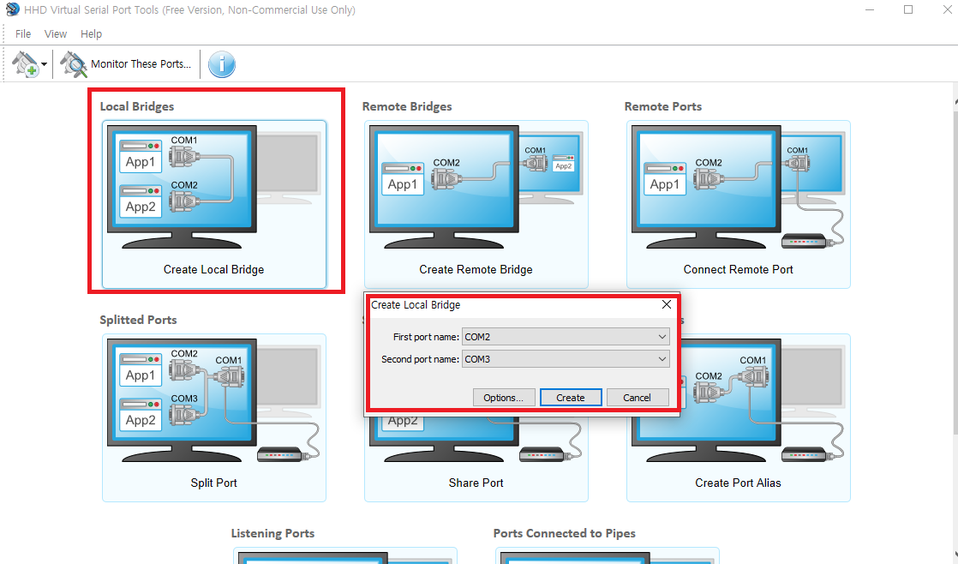
VM머신 설정
Win COM2 -> Ubuntu dev/ttyS0