Ego Vehicle 초기화 설정 변경 방법
본 페이지는 직접 설정한 초기 상태(위치, 자세)로 Ego Vehicle을 Spawn하는 기능인 Ego Init Setting에 대해 설명한다.
Init Ego State
Init Ego State는 해당 맵에 적용된 Ego Vehicle의 초기 상태를 편집/저장/변경하기 위한 기능이다. 'i' Key 입력 시, Ego Vehicle은 해당 맵에 설정된 초기 상태로 돌아간다. 초기 상태 변경이기에 맵 진입 시에도 설정된 초기 상태로 Ego Vehicle이 Spawn된다.
본 기능은 두 가지 형태로 구성된다. 첫 째는 해당 맵에 사용 가능한 Ego Vehicle의 초기 상태를 편집/저장하는 기능이고, 둘 째는 현재 실행 중인 시뮬레이션 인스턴스에 Ego Vehicle의 초기 상태를 변경하는 기능이다.
Edit Init Ego State
Edit > Map Init Settings> Edit Init Ego State로 진입하여 Initial Ego State 설정함

Edit Init Ego State
Initial Ego State 설정
현재 Ego Vehicle의 위치 및 자세를 통해 혹은 Dummy Car를 배치 후, Dummy Car의 위치 및 자세 변경을 통해 Ego Vehicle의 위치와 자세를 편집/저장할 수 있다.
Current Ego Position & Rotation
- Ego-0 차량 위치와 회전 상태로 Default Spawn Point 지정.
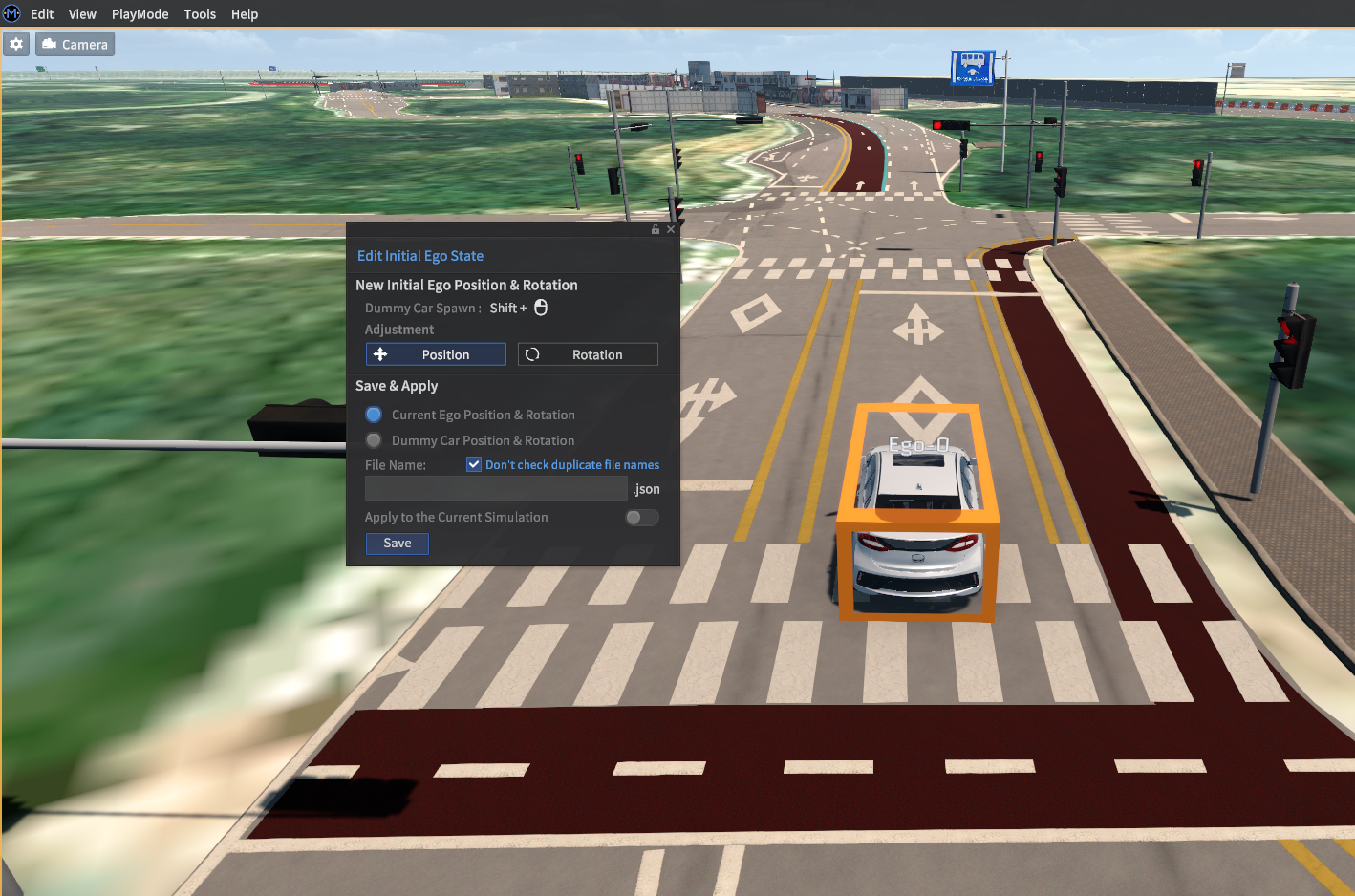
Current Ego Position & Rotation 지정
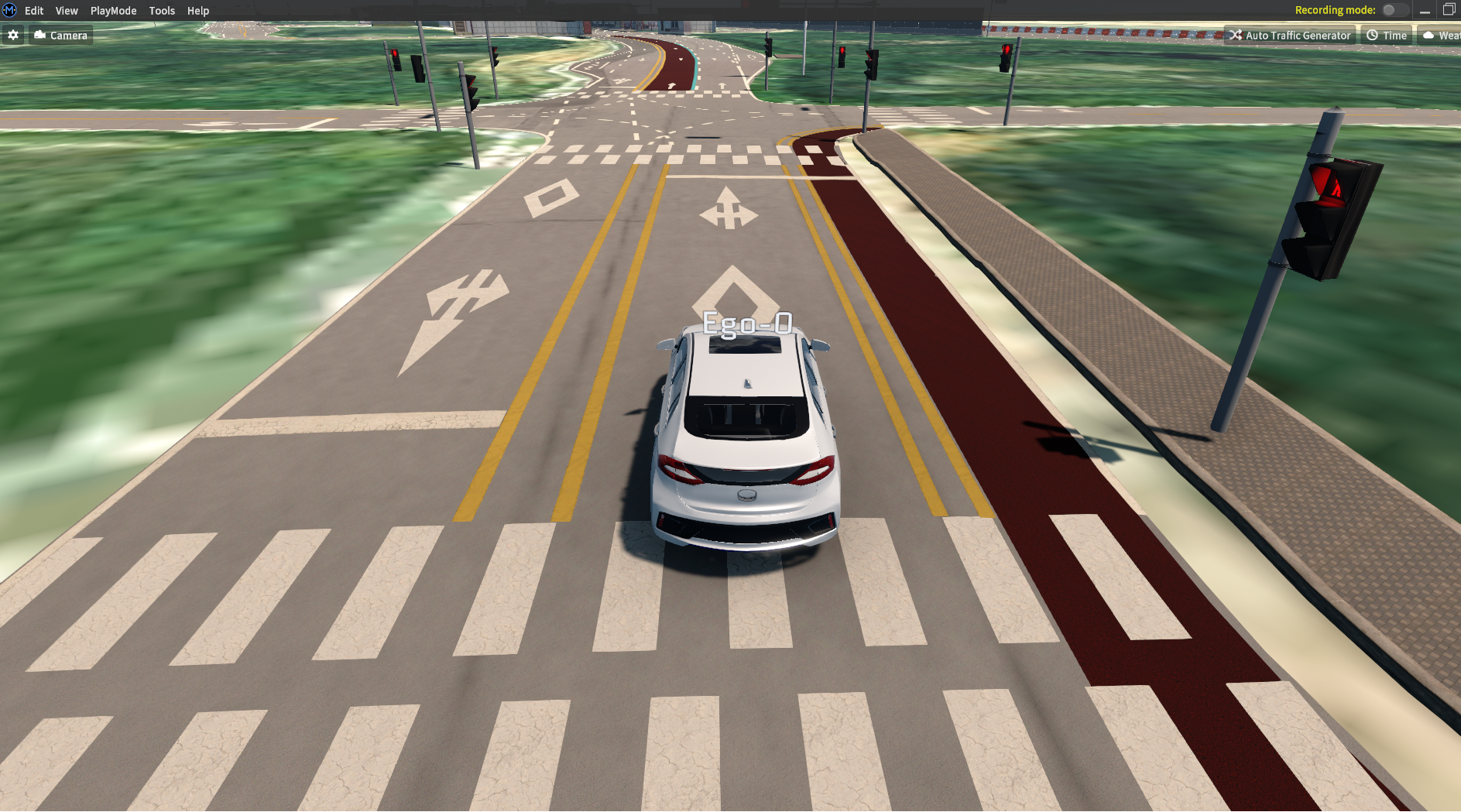
Default Spawn Point 적용 후 맵 진입 시 모습
Dummy Car Position & Rotation
Shift + 마우스 왼쪽 클릭을 통해 Spawn된
Dummy Car의 위치와 회전 상태를 Default Spawn Point 지정.

Dummy Car Position & Rotation 지정

Default Spawn Point 적용 후 맵 진입 시 모습
저장/변경 방법
해당 맵에 설정된 Ego Vehicle의 초기 상태는 .json 파일로 저장된다.
Ego Vehicle의 초기 상태 저장 시 바로 시뮬레이션 인스턴스에 적용할 수 있을 뿐만 아니라,
User가 이전 ‘Ego Vehicle의 초기 상태 파일’을 불러와 이를 시뮬레이션 인스턴스에 적용할 수 있다.
방법 1. ‘Apply to the Current Simulation’ 토글 활성화 후 Save.
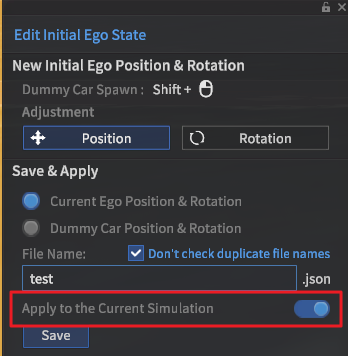
방법 2. Edit >Map Init Settings >Load Init Ego State 클릭 후, 이전에 저장한 .json 파일 Load.

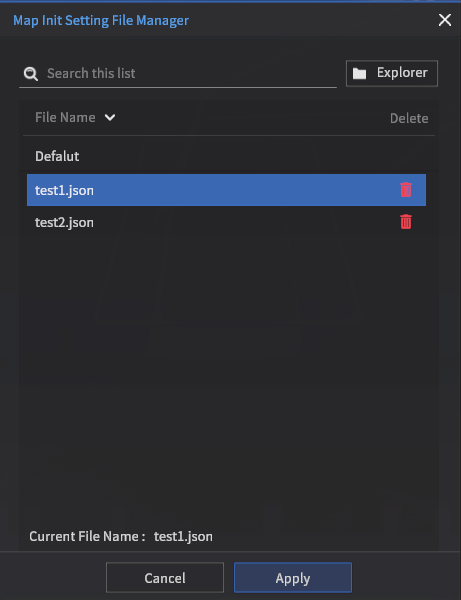
Map Init Setting File Manager
