보행자 생성
본 페이지는 보행자의 종류와 각 보행자에 대한 사용 방법에 대해 설명한다.
Pedestrian
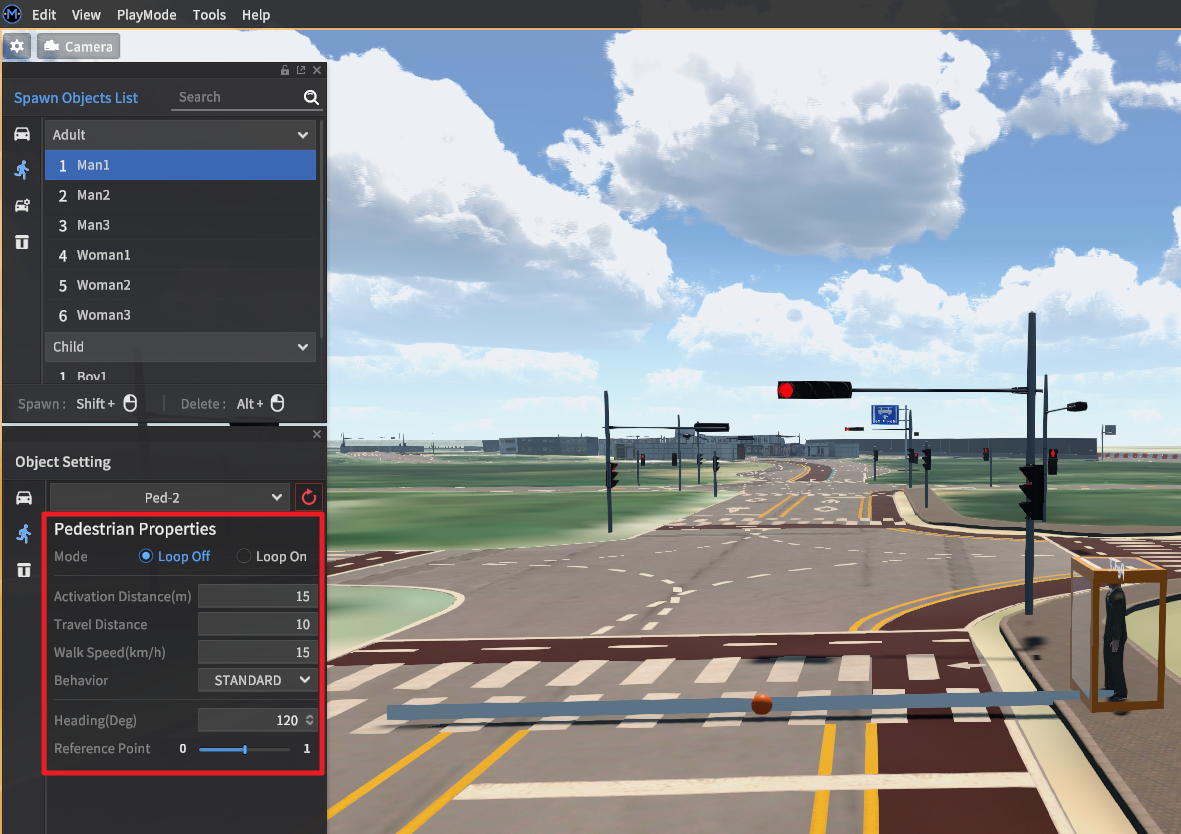
Spawn Objects List - Pedestrian 아이콘 선택
원하는 Pedestrian 종류를 선택
Shift + 왼쪽 클릭으로 생성하고 삭제는 Alt + 왼쪽 클릭
드래그 앤 드롭 으로 Pedestrian 위치 이동이 가능함.
보행자가 길을 건너는 알고리즘에 대한 파라미터 수정 가능
Pedestrian Parameter
Mode
Loop Off : 알고리즘 진행 여부
Loop On : 알고리즘 반복 여부
Activation Distance : 차량과 Standard Point 사이의 거리로 AD 범위 안에 들어오면 보행자 알고리즘을 진행함.
Travel Distance : 보행자 알고리즘이 진행될 때 보행자가 이동할 수 있는 최대 이동 거리
Walk Speed : 보행자 이동 속도
Behavior : 보행자의 행동 선택
Standard : 기본 모드
Heading : 보행자의 방향
Reference Point : 차량과 보행자 사이 거리를 결정하는 기준점
Reference Point를 기준으로 Activation Distance 설정됨.
